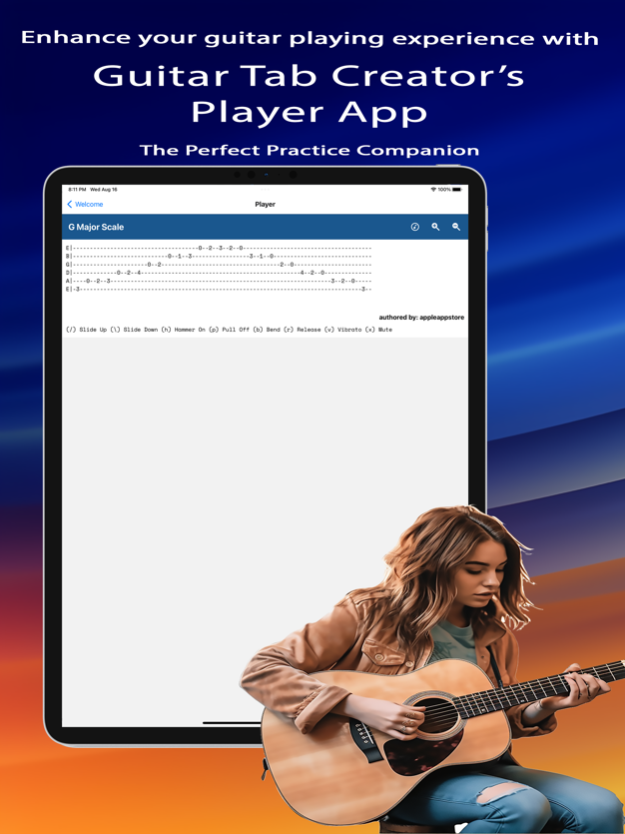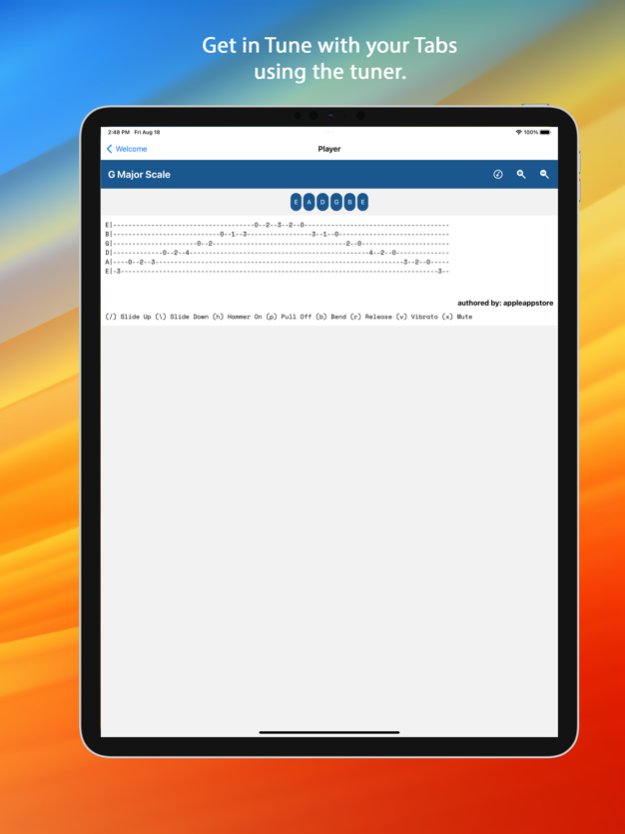Guitar Tab Creator Player 1.7
Free Version
Publisher Description
Guitar Tab Player: Elevating Your Tablature Experience
Discover a whole new world of music with Guitar Tab Player, the ultimate app for tablature enthusiasts. Let Guitar Tab Player be your trusted companion on your musical journey, whether you're a guitarist, bassist, or any instrumentalist supported by tablature. Crafted with a mobile-optimized interface, Guitar Tab Player ensures a seamless and enjoyable experience on your iOS device. The sleek and user-friendly design guarantees smooth navigation, effortless tab management, and a fluid user experience tailored to the unique demands of mobile usage.
Unlock the full potential of your musical creativity with Guitar Tab Player. Download the app today and embark on a transformative journey of self-expression, growth, and pure musical joy.
Aug 22, 2023
Version 1.7
What's New in Guitar Tab Creator 1.7:
Fixes:
Fixed an issue where the sign-in button was not disabled unless a username and password were entered.
New Features:
Introducing support for ASCII tabs in the application, expanding options for tab formatting.
Enhanced Error Tracking for a smoother user experience and improved app performance.
We hope you enjoy these updates, and we appreciate your continued support.
About Guitar Tab Creator Player
Guitar Tab Creator Player is a free app for iOS published in the Audio File Players list of apps, part of Audio & Multimedia.
The company that develops Guitar Tab Creator Player is GuitarTabCreator LLC. The latest version released by its developer is 1.7.
To install Guitar Tab Creator Player on your iOS device, just click the green Continue To App button above to start the installation process. The app is listed on our website since 2023-08-22 and was downloaded 0 times. We have already checked if the download link is safe, however for your own protection we recommend that you scan the downloaded app with your antivirus. Your antivirus may detect the Guitar Tab Creator Player as malware if the download link is broken.
How to install Guitar Tab Creator Player on your iOS device:
- Click on the Continue To App button on our website. This will redirect you to the App Store.
- Once the Guitar Tab Creator Player is shown in the iTunes listing of your iOS device, you can start its download and installation. Tap on the GET button to the right of the app to start downloading it.
- If you are not logged-in the iOS appstore app, you'll be prompted for your your Apple ID and/or password.
- After Guitar Tab Creator Player is downloaded, you'll see an INSTALL button to the right. Tap on it to start the actual installation of the iOS app.
- Once installation is finished you can tap on the OPEN button to start it. Its icon will also be added to your device home screen.